From the Editor view, go to Project Settings and select Translation Memory and Automated Translation, you will see this:
Now, expand your window to the right. This is a design flaw in Studio, the dialog box is cut-off and doesn't show you the Update checkbox, so it's easy to miss it unless you know it's there.
This is the expanded view of the window, and now you can see the Update checkboxes:
Put a checkmark next to each TM that you want to update as you work. One of the advantages of Studio over Trados 2007 is that you can store your translations in more than one TM at the same time, so check as many as you want. Click OK and you're good to go.
IMPORTANT NOTE: Any translations you entered BEFORE checking the Update checkbox will not be added to your TM, unless you do one of two things:
1. Go back to each segment and confirm it again. This will commit those previously translated segments to the TM. This is fine to do if you have only a few segments to reconfirm.
OR
2. Go to the Files view, right-click on the file you have been working on, choose Batch Tasks and then either Update Main Translation Memories or Update Project Translation Memories, as the case may be. This is of course a better method for updating your TM with files that have lots of previously translated segments.
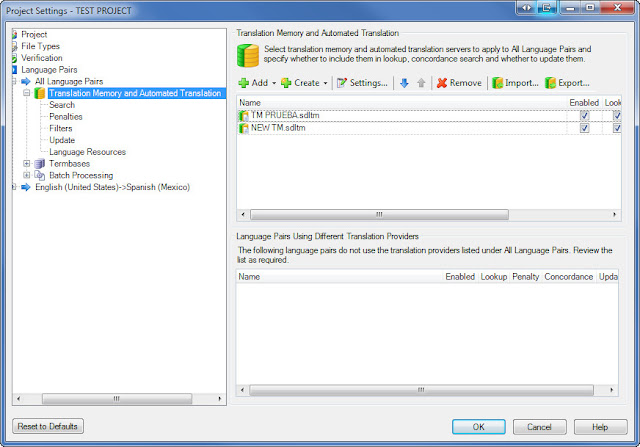


Thank you :)
ReplyDeleteMuchísimas gracias por el post! Me estaba volviendo loca porque no se actualizaban los segmentos!!
ReplyDeleteA partir de ahora voy a seguir tu blog.
Un saludo
Izaskun Uria
Thank you!
ReplyDelete